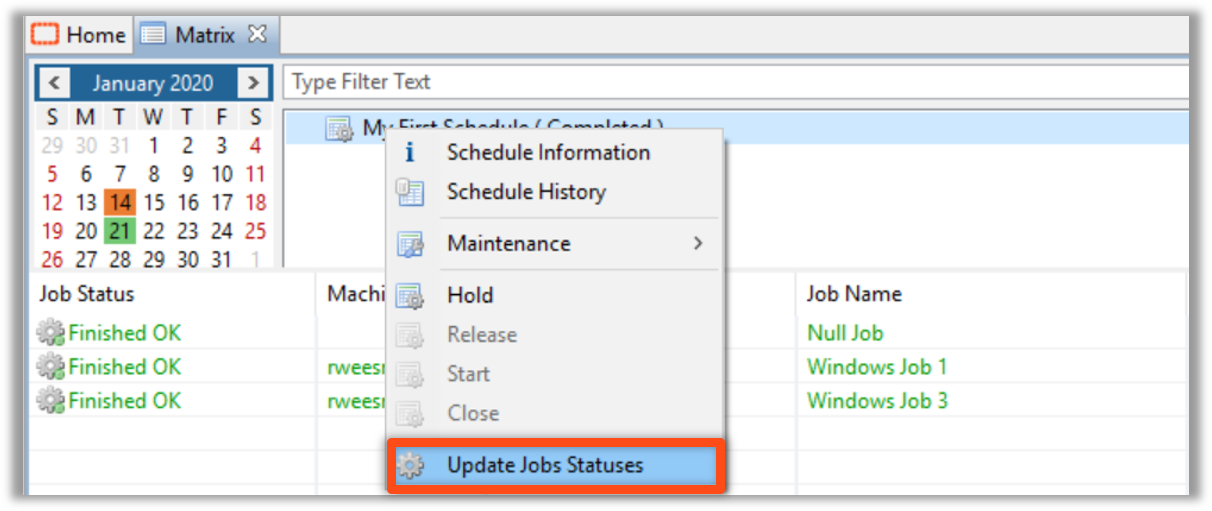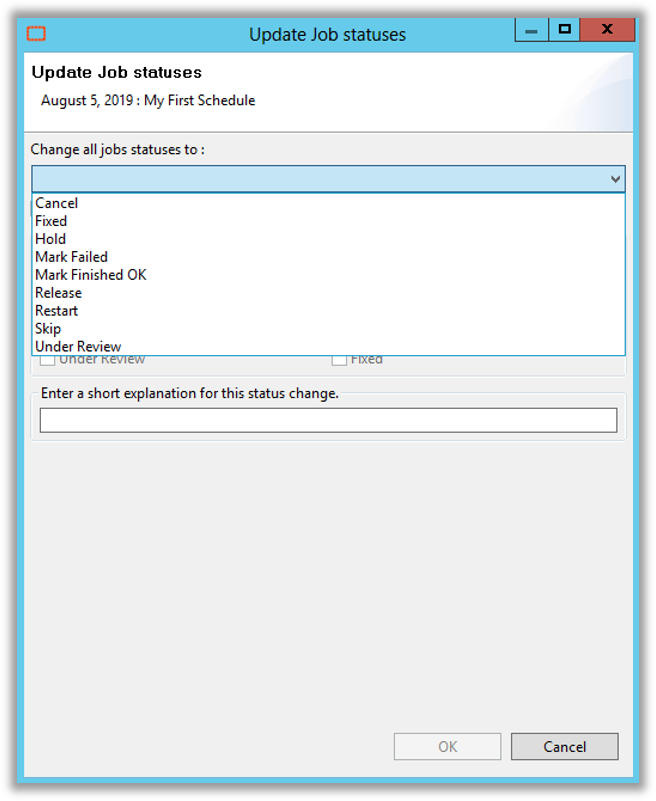Schedule and Job Status
Schedule Status
- Possible Schedule statuses:
- Wait to Start
- On Hold
- In Process
- Completed
- Completed–Contains Failed Jobs
- In Process-Contains Failed Jobs
Schedule Status Screen

Job Status
Jobs have many different statuses
- Some common Job statuses include:
- Qualifying
- Wait to Start
- Time
- Dependency
- Thresholds/Resources
- Machine
- Running
- Finished OK
- Marked Finished OK
- Failed
- Marked Failed
- On Hold
- Cancelled
- Skipped (or Job to be Skipped)
- Under Review
- Fixed
Job Status Screen
Right-Click Jobs and available actions appear
- If Multiple Jobs are selected, Actions on those Jobs can occur at once selected
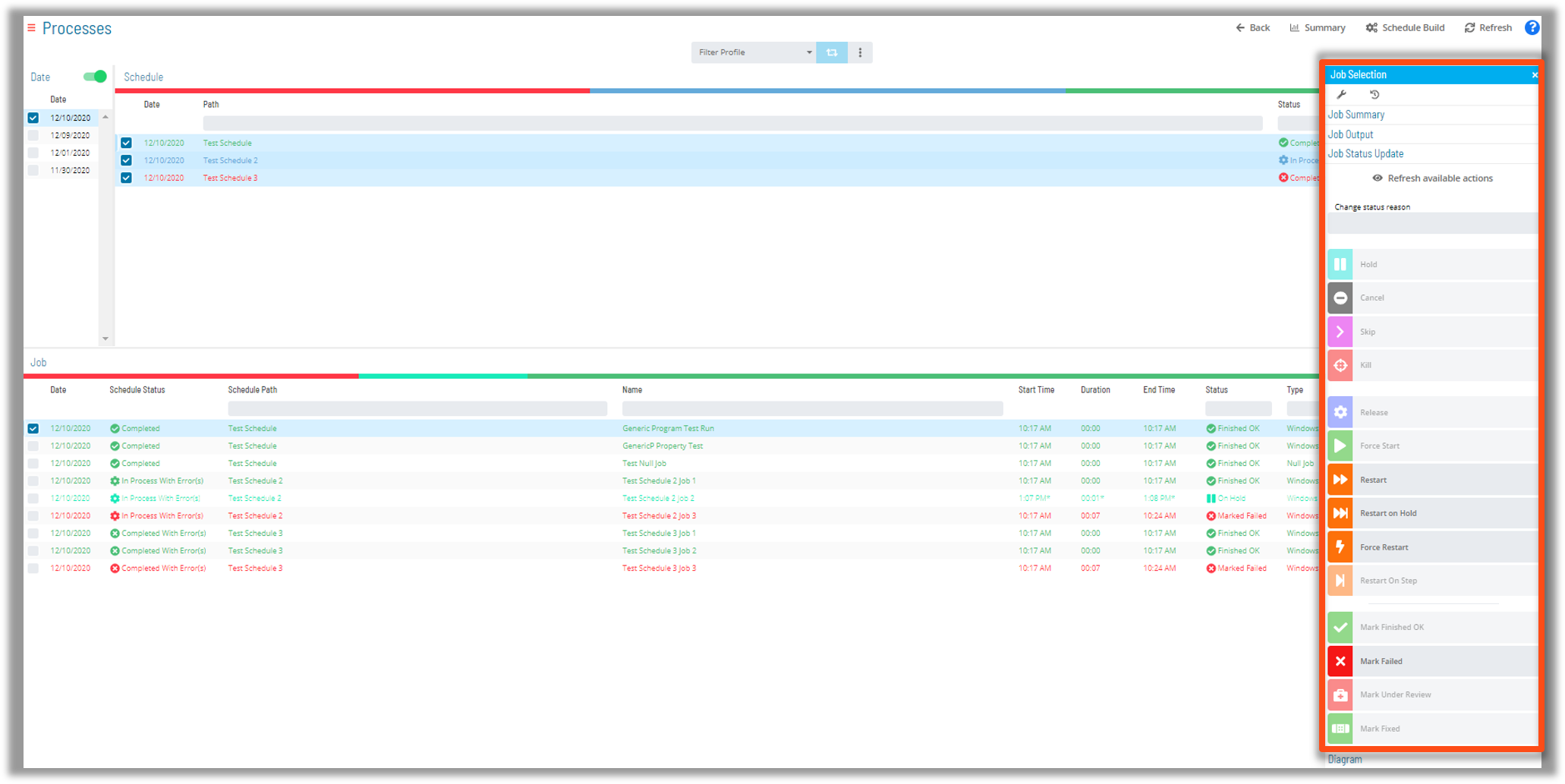
Bulk Status Update
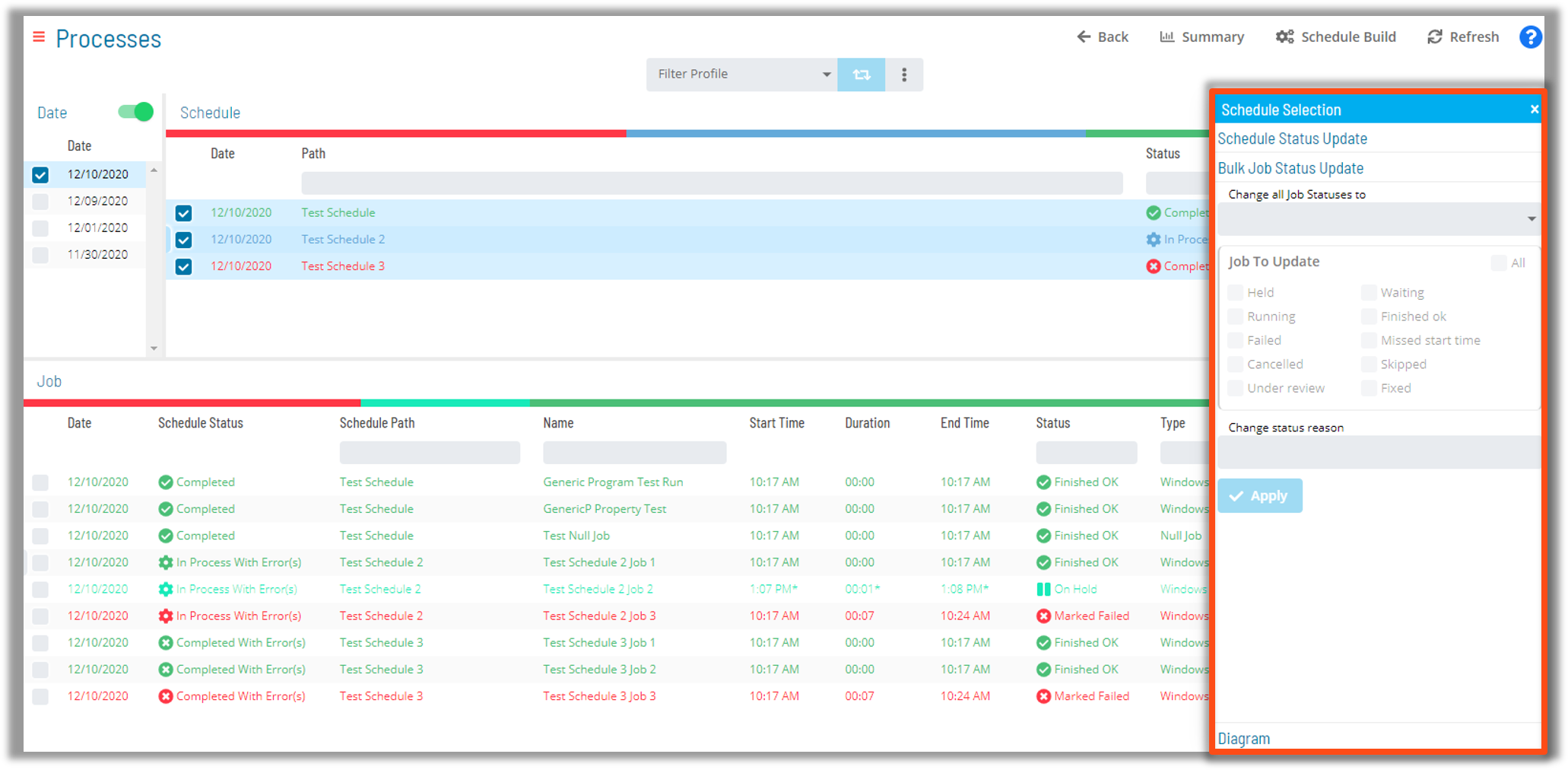
Enterprise Manager
Details
Possible Job Statuses
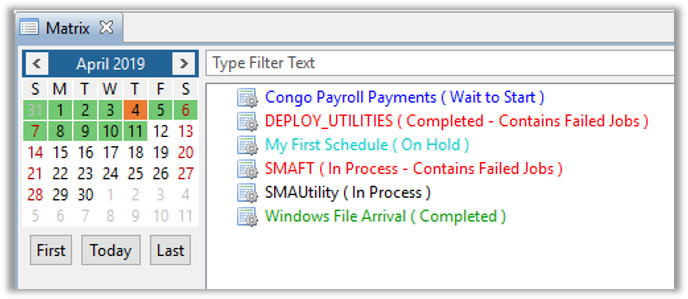
Update Schedule Status
- Update the Schedule status by right-clicking Schedule and selecting one of the available options:
- Hold
- Release
- Start
- Close
- Update Jobs Statuses
- From List view, change the status of any Schedule on a day by right-clicking Date
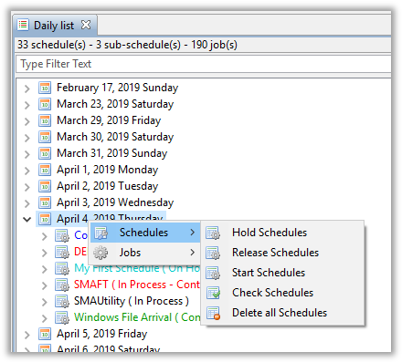
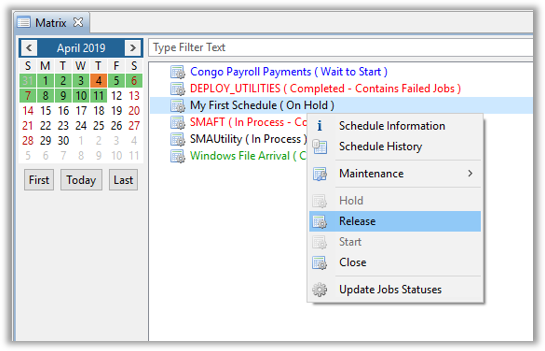
Update Job Status
- Update Job statuses by right-clicking the Job and selecting one of the available options
- Options vary depending on current status of Job
- From List or Matrix view, change the status of any Jobs in a Schedule by right-clicking Schedule
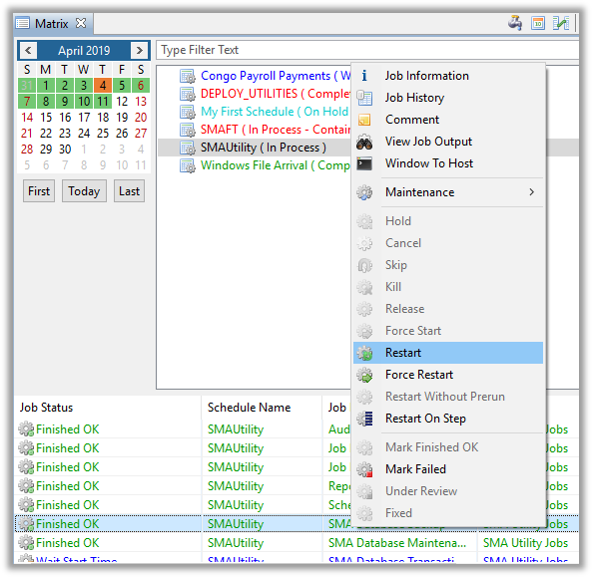
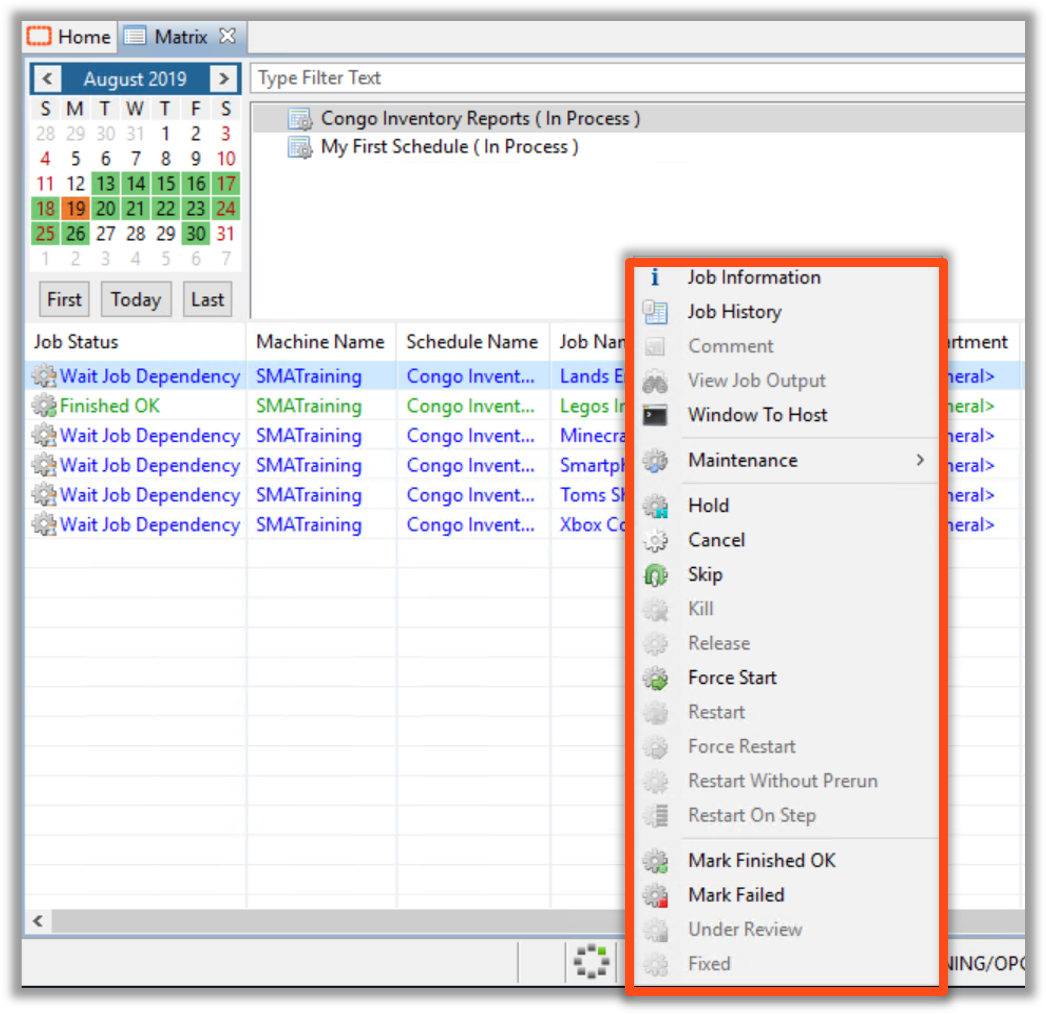
Bulk Update Job Status